Control your risk, open and close trades with smart lines, and optimize your lot sizes automatically.
Download free BTP and take your manual trading to the next level.
Botvesting Trading Panel (BTP) is your Free Expert Advisor for MT4 that boosts your trading with every click, allowing you to focus on the only thing that matters: Your strategy.
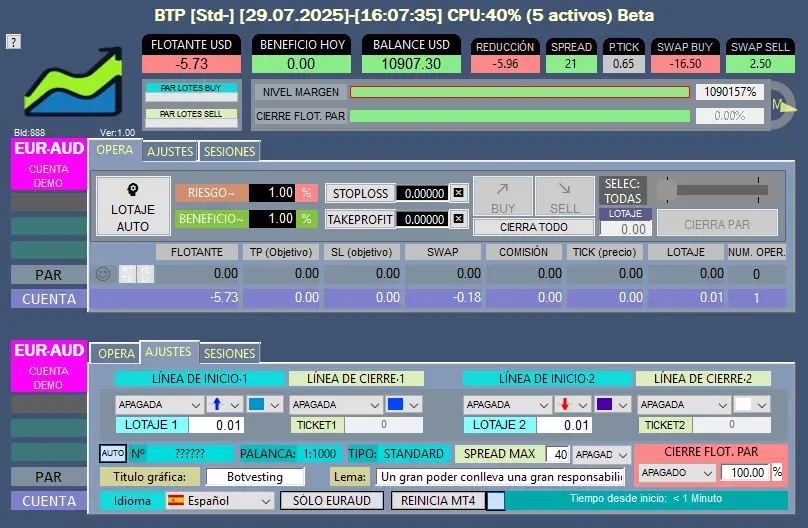
And much, much more...
| Functionality | MetaTrader 4 native | Other tools | Botvesting Trading Panel |
|---|---|---|---|
| Automatic batching calculation | ❌ | ✅ partial | ✅ complete |
| Graphic risk control | ❌ | ❌ | ✅ |
| Operational incoming and outgoing lines | ❌ | ❌ | ✅ |
| Automatic closing by float | ❌ | ❌ | ✅ |
| High spread protection | ❌ | ❌ | ✅ |
| Automatic result captures | ❌ | ❌ | ✅ |
| Totally free | ✅ | ❌ | ✅ |
📈 Scalpers that require surgical precision in inputs/outputs
🎯 Swing traders combining trend lines with controlled risk
👶 New traders who want to operate manually without complication
🧪 Experts who need full control of the panel and of the orders
We have just launched this tool and we would like to show your opinion.
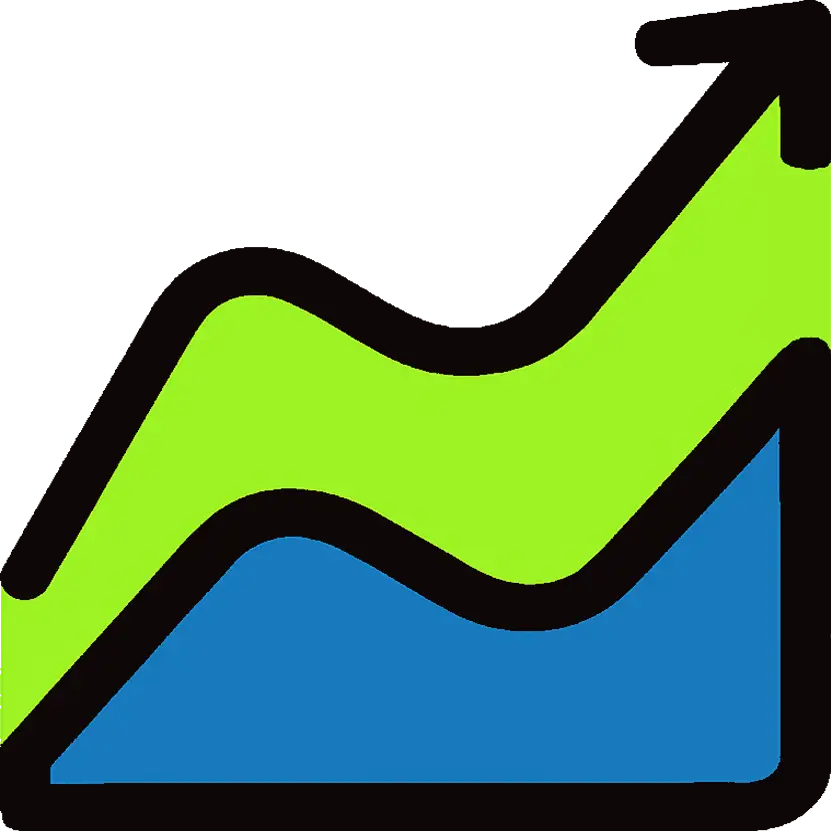
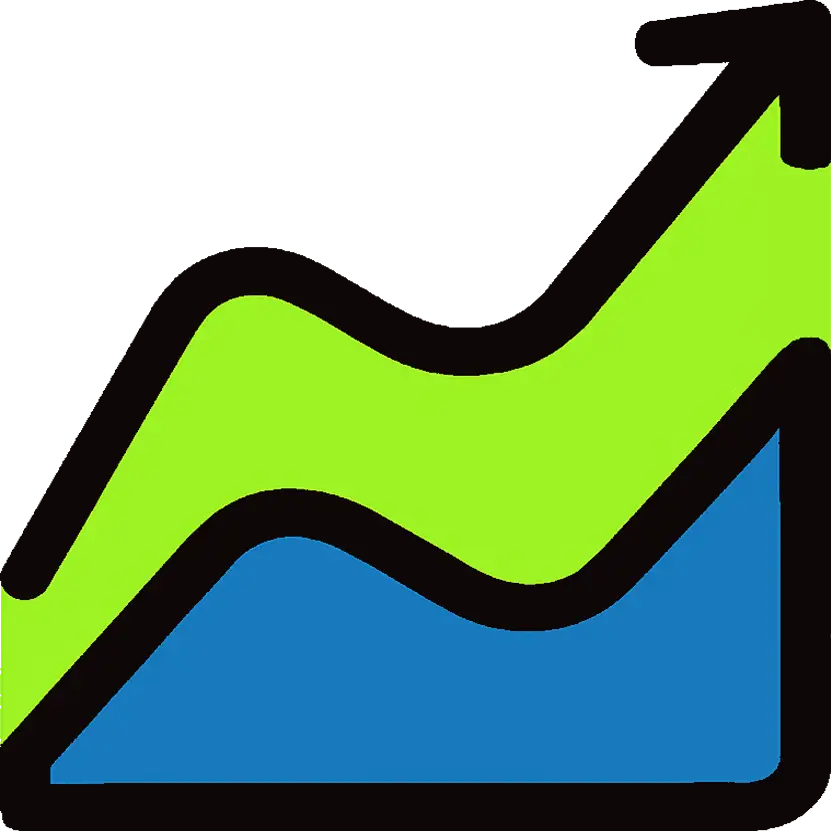
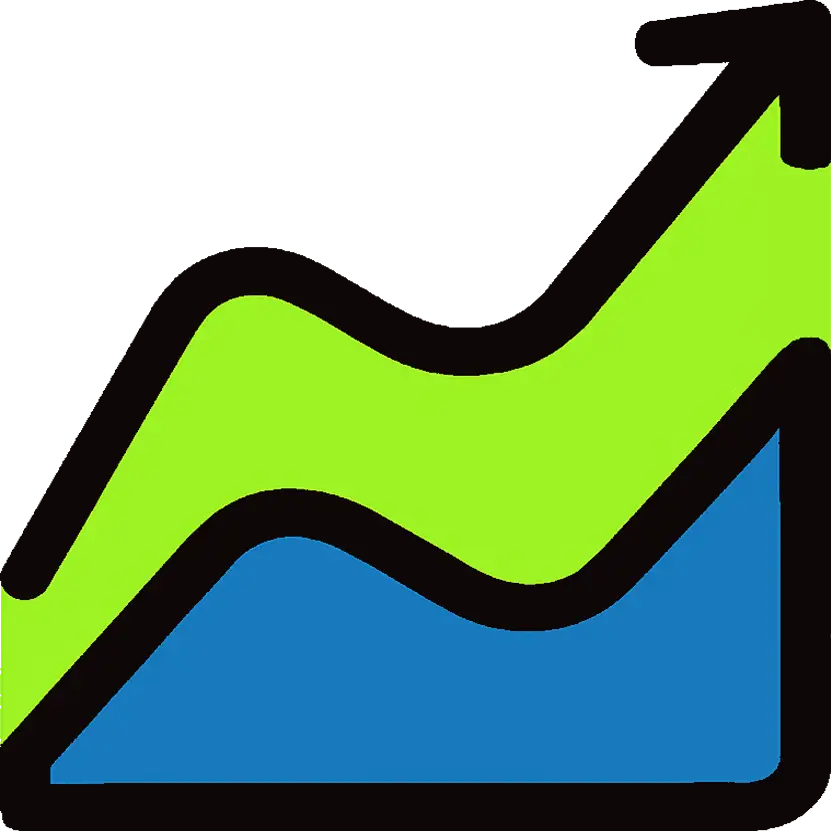
You need to follow a few simple steps that consist basically of opening an account in the RoboForex broker or in the Exclusive Markets broker affiliated with us through the link above.
This is the way we are able to continue to offer the product for free. All brokers apply commissions to their clients' operations (spreads and/or commissions). Both brokers have an IB (Introducing Broker) or affiliation program that allows us to benefit as external partners by attracting clients to their platform.
By affiliating the account with which you trade using our tools, the operations you perform in that account, provide us with a small income that comes from the commissions that the broker applies to the operation.
You do not pay moreThe commissions, if not received by Botvesting, are kept by the broker.
To operate with botvesting.com products it is necessary to register an account in RoboForex with our Agent ID, which allows us to continue offering you products for free.
If you have any doubts, we leave you a guide with the complete RoboForex registration process.
To trade with botvesting.com products, you can register an account in Exclusive Markets with our Agent ID, which allows us to continue offering you products for free.
If you have any doubts, here you have a video guide with the Exclusive Markets registration process.
You can, but if you want to do it, you will have to pay for a license.
Contact our support to see what options we can offer you.
Not only can you, but you should and it doesn't cost you any money.
Keep in mind that trading in any financial market entails a certain amount of risks and that you are solely responsible for taking the risk of doing so.
Also, the best way to know if it is a product that suits you or not is to try it on a demo account.
The current version allows unlimited trading on demo accounts, on any broker.
It is exactly the same as the real account version, so you can download it in the same way. Just log in to the website and download the product by following the steps.
We are constantly updating versions whenever we introduce improvements, corrections or new functionalities.
If you would like to contribute any ideas or improvements, please do not hesitate to contact us.
Of course!
It comes with the zip file that you can download below. You can also check it out at this link.
In order to validate an account in our system, you need to log in first.
You can use the buttons to login or register from your social networks or use your name/email and password.
⚠️ Remember to enable automatic trading and DLLs from Options.
The first time you connect the tool, both in real and demo account, it will check if you have the license and you will be able to use it in your MetaTrader 4 trading platform. If there is any problem in the validation and your copy does not start and we will indicate you through the panel itself or in the FAQ how to solve it.
Also you will receive messages in MetaTrader or in your e-mail if there is a new version available for download or if there are any other circumstances that we should inform you about.
If you have any doubts about the process or if the system has not validated the accounts you affiliate with us, you can contact us at contact our support.
Hold Alt (Windows) or Option (Mac) + Click on the chart and supports and resistances of different upper and lower timeframes will be displayed.
We will soon release the MT5 version.
Ctrl + Shift + X copies to the clipboard a graph with your profits for the day.
Paste them anywhere with Ctrl + v to demonstrate your operation.
Yes, with Botvesting Trading Panel you can draw lines at any angle to open or close a trade.
In addition, you will be able to adjust the % of risk and profit you want to assume when it opens from the beginning.
Are you getting an error in the red bot info ribbon? Look for it here and find a quick solution.
You have not validated your account on the website or you have validated a product other than the one you are using.
SOLUTION: Validate your account correctly here.
The license has expired and has reached its expiration date.
SOLUTION: You must renew the current license if you want to continue using it. You can contact us at Telegram.
We have deactivated this account for some reason. You should contact us through the usual channels, for example, our Telegram support @BotvestingSupport.
You have not validated the account on the web or you have done it with an error in the name or account number.
SOLUTION: Make sure to validate the account correctly. To do so, remember that the name that you must write in the validation and download form, must be exactly the same as the one displayed in MetaTrader4no periods, no periods, no signs. It does not matter if you write it in upper or lower case. Also verify that the account number is correct and if you are validating a Demo or Live account.
Validate your account here.
There are changes not allowed in the code of the EA or DLL.
SOLUTION:
Have you followed the steps for the download?
Make sure not to rename the files contained in the download zip.
Reinstall.
Your MetaTrader 4 does not have DLL file import enabled.
SOLUTION
In your MetaTrader 4, go to Tools>Options>Expert Advisors and check the checkbox: "Allow DLL import".
The account you have tried to validate is not correctly affiliated to our affiliation code or there is some other reason for the invalid account.
SOLUTION: Check that you have correctly affiliated the account. If it is not, or you do not remember how you opened this account, you can confirm it with your broker or get in touch with us so we can help you.
The software is unable to contact the Botvesting website for some reason. Possible causes could be that our server is down or being upgraded or that your Windows firewall is blocking outgoing connections from your MetaTrader.
SOLUTION
Make sure your firewall is not blocking Meta Trader.
If you have verified that everything is correct, wait a bit. Our servers are hosted with an external service and they assure us a 99% uptime. If it is for server maintenance it should not take more than a few minutes.
If the problem persists after a few minutes, get in touch with us.
Are you going to use Botvesting Trading Panel but don't know what you need yet?
Of course, you can run MetaTrader 4 with Botvesting Trandig Panel on any PC you have at hand.
But remember that BTP must be online to use the operating lines or if you use the float closing.
The EA needs to be connected to use the operating lines or the torque float closures.
While using these tools, it is necessary that Metatrader is online at all times with the Expert Advisor running. By using a VPS we avoid a power outage or an automatic update of your system, leaving the robot not working, which could be risky for the operation.
We are using the Contabo VPS and so far, we have not had any problems.
No. But it is more than recommended.
A large part of our developments and research are based on the initiative of our users.
In our open Telegram community @BotvestingSupportIn the Forex Front News and Information channel and in the exclusive private groups for users, you will find a lot of activity and information of interest that will help you not only to use our tools, but also to understand the basic principles of the financial markets.
In addition, you will be able to receive immediate answers to any questions you may have. That's why we have our administrators there. Not only they will answer you, but there are also very active users who are always happy to help newcomers.
Another good reason for you to join is that you will be able to share your experience with people who, like you, have a common interest and to achieve it, have decided to make use of our tools.
Still have doubts? Visit our open community of Telegram and take a look or you prefer, ask us to enter in the channels most appropriate for you.
Don't forget that, like any community, there are rules of behavior. You will find them within the group.
Of course, you will also find an exclusive channel for BTP users.
And of course, everything is free of charge.
Botvesting Trading Panel is not a bot that performs trades by itself following a specific strategy.
It is aimed at traders who want to improve their agility and facilitate decision making.
If you don't have a strategy, haven't traded or don't even know where to start, BTP is not the tool you are looking for.
In that case, we recommend you to get an in-depth training in some trading strategy, start with a copy-trading service such as U-Boot or you get started in trading with an algorithm such as Ducibus Pro.
Do not hesitate to contact our support to ask us your questions. You can do so via WhatsApp and Telegram by clicking on the floating buttons.
Your questions give us a better understanding of our product and the needs of people like you.
You can also send us your question or concern by e-mail by filling out this form.