To operate with botvesting.com products it is necessary to register an account in RoboForex with our Agent ID, which allows us to continue to offer you the product free of charge.
You can see the complete process in this video.
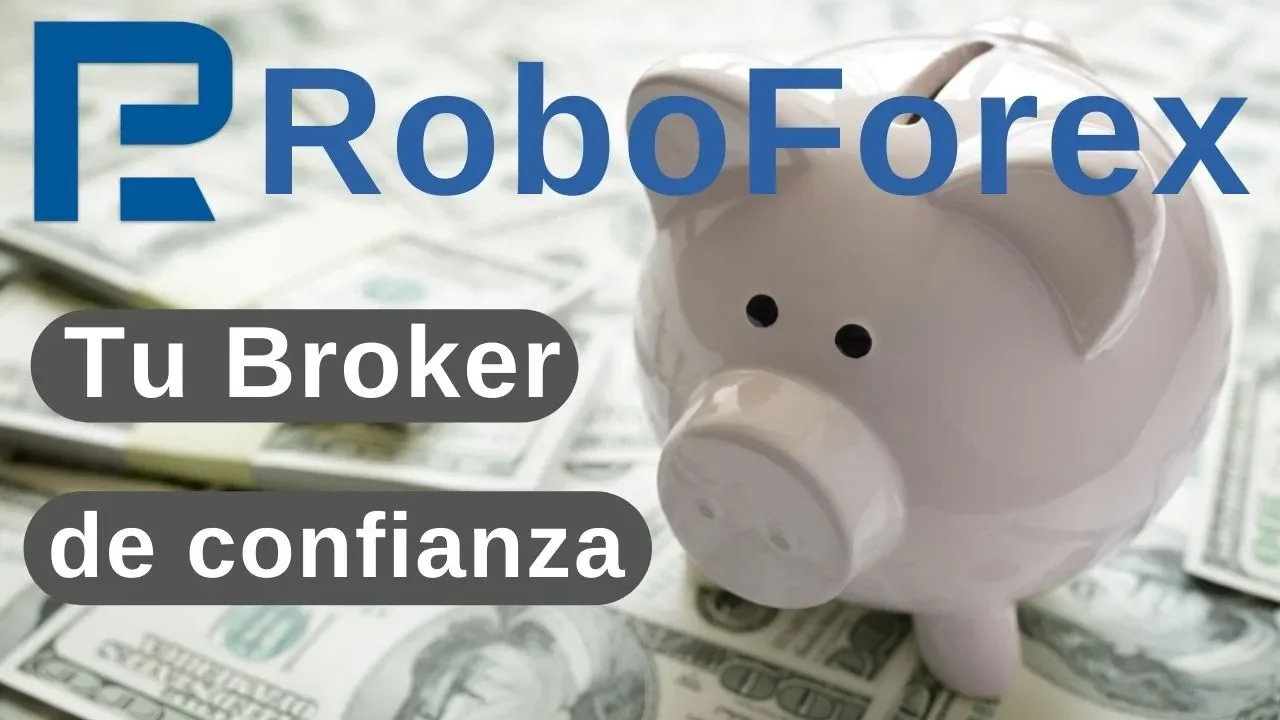
Remember that it is very important that all the registration data you enter in the RoboForex platform are real, according to your identity card or passport. These data will be later verified by the platform so that you can withdraw your winnings. We recommend you not to take welcome bonuses, they seem very sweet and in fact they are, but like everything else, they have their fine print.
Click the button and you will be redirected to RoboForex, where you will have to register.
It will ask you for a series of data that you will have to fill in correctly and accurately. Keep in mind that the data you provide now, will later need to pass through a process of KYC. Know Your Customer", is a standard and legal procedure. for verify identity of customers of a company that must comply with legal requirements, norms and regulations in force, such as AML (Anti-Money Laundering), y PBC, an acronym for "Prevention of Money Laundering"also known as Anti-money laundering. All fintech, banking and financial sector companies are obliged to carry out this process with their clients.

Once you have entered the real data for your RoboForex member area, you have to accept all the clauses. We recommend you to read them, it doesn't hurt. Then click "Next Step".
Once you have registered, the system will inform you about different passwords that you must keep safe:
RoboForex needs to link your user with an account. If you are going to use a botvesting product, make sure what type of account you should open. Normally we will ask you to use Pro-Cent MT4. If you have opened your RoboForex user account with the button above, you have nothing more to do.
You can open as many accounts as you wish in the broker, both demo and real.
Opening an account does not imply that you have to deposit money in it.
If you already had an account with the broker and you are not sure if we are your IB, you should write in the affiliation the four letters "unfg“
A IB is an "Introducing Broker". or a trading agent of a broker. We are IB of RoboForex. This allows us to develop business from our clients and earn commissions from our clients' activity. In return we offer better than usual conditions for our users, such as volume of 0.01 lot sizes on cent accounts.
This is a clean way to develop our activity without having to touch your money, which will remain in the broker, which has licenses and the necessary security measures to ensure an optimal service.
Our commissions do not come from the client, but from the broker himself, who gives a part of his business to have brokers who attract clients to his trading platform. It does not matter if you open an account with or without an affiliate code.
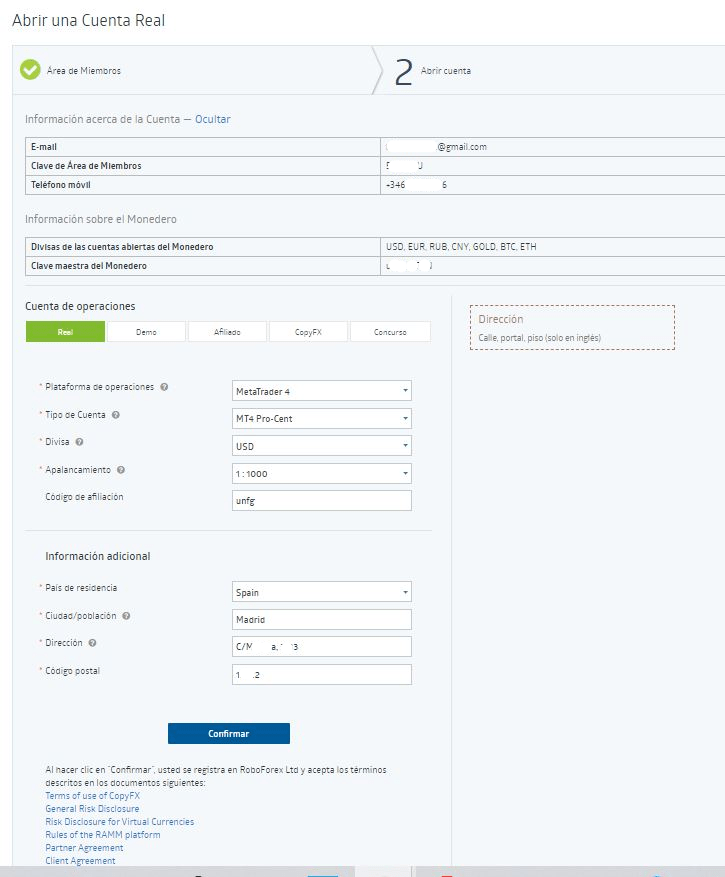
If you already have a registered account, you will need to open a new trading account. Log in to RoboForex and navigate to the menu Live Account->Trading Account navigate from this link.

Once in the correct menu, select the account type. Check the appropriate information on the product you are going to use, typically MT4-ProCent and enter a password for the account.
For your security, it is important that the password you choose is different from your master portal login password.
Also choose a inverter password. This password is used to "observe" without being able to touch. For example, if you use one of our copytrading services, you can monitor what is happening with your investment at all times, simply by using your cell phone, the mobile version of the MetaTrader 4 or MetaTrader 5 software and the investor version if you want to monitor the status of your account at a later time.
If you provide a third person the data of the account number, connection server and investor's passwordIf you do not have access to your account, he/she will also be able to track the progress of your account without being able to access the funds or perform operations on it in any way.
In the last field, there is a box that you must fill in with our unfg affiliation code. If this box does not exist, be sure to repeat the process using this link to open botvesting.com affiliate account at RoboForex.
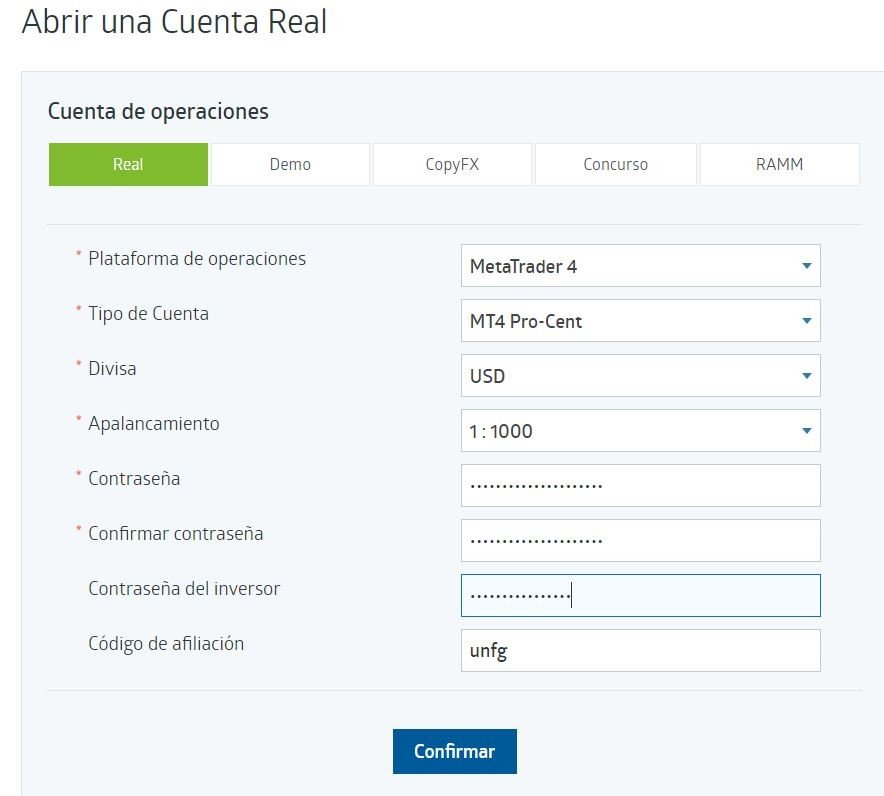
For some unknown reason, RoboForex does not always display the "Affiliate Code" box. If you did not have this box available when you tried to open a new account, you can follow these steps this link which, transparently, will be selecting the correct code and you will not have any subsequent problems to validate the account.
No problem. The only thing we require is that this account is linked to us. Contact the RoboForex affiliations department and ask them to affiliate the account number you already have with us.
The fastest way is to send a support ticket and send them a text similar to: "I request that you change my account affiliation to the affiliate code. unfg. Thank you very much.". It won't take long for them to get back to you.
If you have any questions about the RoboForex Broker you opened your membership with (the code), please contact RoboForex customer support with a ticket or by phone and ask them.
If you want to migrate all your Members Area and trading account codes in one step because you don't want to keep looking for the code every time you open a new account or because you like us especially much, you can send a support ticket and send them a text similar to: "I request that you link my members area and trading accounts to the IB unfg code. Thank you very much.". It won't take long for them to get back to you.
This action means that the affiliate commissions generated by the broker will end up in our pocket instead of that of the broker with whom you opened your first account. It's your choice.
